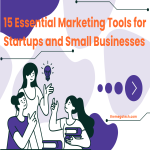Introduction
In the dynamic world of startups and small businesses, the ability to adapt and grow is crucial. The digital landscape is constantly evolving, presenting new challenges and opportunities at every turn. At The Megateach, we understand these unique challenges and the importance of staying ahead of the curve. We believe that the key to navigating this landscape effectively lies in leveraging the right tools and technologies. That's why we've curated a list of 15 essential marketing tools that can help you streamline your marketing efforts, boost your online presence, and drive growth.
The digital era has brought about a revolution in the way businesses operate. Traditional marketing methods are being replaced by digital strategies that are more efficient, cost-effective, and far-reaching. However, the sheer number of digital marketing tools available can be overwhelming, especially for startups and small businesses. Choosing the right tools can be daunting, but it's a crucial step in establishing a strong online presence and reaching your target audience.
These 15 tools we've selected are designed to manage your marketing, sales, and growth activities in one place. They cover a wide range of functions, from social media management and digital advertising to email marketing, analytics, SEO, graphic design, and team management. Each tool has been chosen for its user-friendly interface, robust features, and the value it offers to startups and small businesses.
Whether you're just starting your digital marketing journey or looking to optimize your existing strategies, these tools can provide the support you need. They can help you save time, increase efficiency, and make data-driven decisions that can propel your business forward. By integrating these tools into your marketing strategy, you can focus more on what you do best - running your business.
In the following sections, we will delve into each of these tools, discussing their features, benefits, and how they can be used effectively. We'll provide practical tips and insights to help you make the most of these tools and drive your digital marketing success.
At The Megatech, our mission is to empower startups and small businesses to thrive in the digital world. We're committed to providing you with the resources, tools, and support you need to succeed. So, let's embark on this journey together and explore the world of digital marketing tools.
Zoho Social
Features
Zoho Social is a comprehensive social media management tool that offers a range of features:
SmartQ Scheduling: This feature uses predictive analytics to determine the optimal times for posting content based on when your audience is most active.
Real-Time Monitoring Dashboard: This allows you to track conversations about your brand and respond promptly.
Detailed Analytics: Zoho Social provides in-depth analytics that helps you understand your audience's demographics and behavior and track engagement metrics.
Benefits
The benefits of using Zoho Social for your startup or small business are numerous:
Streamlined Social Media Management: By allowing you to manage multiple social media platforms from a single dashboard, Zoho Social saves you time and resources.
Data-Driven Decisions: The detailed analytics provided by Zoho Social enables you to make informed decisions that enhance your social media presence and engagement.
Improved Audience Engagement: The SmartQ scheduling feature ensures your posts reach your audience when they are most active, leading to increased engagement.
How to Effectively Use Zoho Social
To make the most of Zoho Social:
Leverage SmartQ: Use the SmartQ feature to schedule your posts for the times when your audience is most active.
Monitor Conversations: Use the real-time monitoring dashboard to track conversations about your brand and respond promptly.
Analyze and Adapt: Use the analytics provided by Zoho Social to understand your audience and adapt your social media strategy accordingly.
Practical Tips and Insights
Consistency is Key: Regularly posting content is crucial for maintaining audience engagement. Use Zoho Social's scheduling feature to ensure consistent posting.
Engage with Your Audience: Respond promptly to comments and messages to build relationships with your audience.
Use Analytics to Refine Your Strategy: Regularly review your performance analytics and use these insights to refine your social media strategy.
Summary
Zoho Social is a powerful tool that can streamline your social media management and enhance your online presence. By leveraging its features, startups and small businesses can save time, increase efficiency, and drive their social media success.
Hootsuite
Features
Hootsuite is a robust social media management tool with a variety of features:
Content Curation: Hootsuite allows you to create streams based on keywords, hashtags, or locations, enabling you to discover and share relevant content.
Robust Analytics: Hootsuite provides detailed analytics that allows you to track your performance across various social media platforms.
Team Management: You can assign tasks, track progress, and collaborate with your team within the platform.
Benefits
Using Hootsuite can offer several benefits to your startup or small business:
Efficient Content Discovery and Sharing: The content curation feature allows you to easily discover and share relevant content, enhancing your brand presence on social media.
Improved Strategy with Analytics: The robust analytics tools enable you to understand what's working in your social media strategy and what's not, allowing you to optimize your efforts.
Streamlined Team Collaboration: The team management feature allows for efficient collaboration, which is especially beneficial for businesses with remote teams.
How to Effectively Use Hootsuite
To effectively use Hootsuite:
Leverage Content Curation: Use the content curation feature to discover and share content that resonates with your audience.
Utilize Analytics: Regularly review your analytics to understand your performance and optimize your social media strategy.
Collaborate Efficiently: Use the team management feature to assign tasks and track progress, ensuring efficient collaboration within your team.
Practical Tips and Insights
Stay Relevant: Use the content curation feature to share content that is relevant and interesting to your audience.
Engage Regularly: Regular engagement with your audience is crucial for building relationships and brand loyalty.
Use Analytics for Continuous Improvement: Use the analytics provided by Hootsuite to continuously improve your social media strategy.
Summary
Hootsuite is a comprehensive tool that offers robust features for managing your social media presence. By leveraging these features, startups, and small businesses can enhance their online presence, streamline team collaboration, and drive social media success.
LinkTree
Features
LinkTree is a tool designed specifically for Instagram users. Its features include:
Multiple Links: LinkTree allows you to host multiple links on your Instagram bio, overcoming the one-link limitation.
Customization: You can customize your LinkTree page with your brand colors and logo.
Analytics: LinkTree provides click analytics to help you understand which links are performing best.
Benefits
LinkTree offers several benefits for startups and small businesses:
Enhanced Instagram Bio: With LinkTree, you can direct your followers to multiple landing pages, making your Instagram bio more effective.
Brand Consistency: The customization options allow you to maintain brand consistency across platforms.
Performance Insights: The click analytics provide insights into link performance, helping you optimize your Instagram strategy.
How to Effectively Use LinkTree
To make the most of LinkTree:
Prioritize Your Links: Arrange your links based on their importance or relevance to your current marketing strategy.
Customize Your Page: Use your brand colors and logo to create a consistent brand experience.
Analyze Your Performance: Use the click analytics to understand which links are performing best and adjust your strategy accordingly.
Practical Tips and Insights
Keep Your Links Updated: Regularly update your links to reflect your current campaigns or promotions.
Use Descriptive Titles: Make sure your link titles clearly describe what followers can expect when they click.
Summary
LinkTree is a simple yet powerful tool for enhancing your Instagram bio. By allowing you to host multiple links and providing valuable analytics, it can help you optimize your Instagram strategy and drive more traffic to your desired destinations.
Facebook Ads Manager
Features
Facebook Ads Manager is a tool for creating and managing Facebook and Instagram ad campaigns. Its features include:
Ad Creation and Management: You can create, schedule, and manage ad campaigns across Facebook and Instagram.
Targeting Options: Facebook Ads Manager offers detailed targeting options to help you reach your ideal audience.
Performance Analytics: The tool provides detailed analytics to help you understand the performance of your ad campaigns.
Benefits
Facebook Ads Manager offers several benefits:
Reach: With Facebook Ads Manager, you can reach a large and diverse audience across Facebook and Instagram.
Precision Targeting: The detailed targeting options allow you to reach your ideal audience, improving the effectiveness of your ad campaigns.
Performance Insights: The analytics provided by Facebook Ads Manager can help you understand and improve the performance of your ad campaigns.
How to Effectively Use Facebook Ads Manager
To effectively use Facebook Ads Manager:
Define Your Audience: Use the targeting options to define your ideal audience based on demographics, interests, and behaviors.
Test Different Ads: Experiment with different ad formats, messages, and images to see what works best for your audience.
Analyze and Optimize: Use the performance analytics to understand what's working and optimize your ad campaigns accordingly.
Practical Tips and Insights
Set Clear Goals: Before you start creating ads, have clear goals in mind. This will guide your ad creation and targeting decisions.
Monitor Your Performance: Regularly review your ad performance and make necessary adjustments to optimize your campaigns.
Summary
Facebook Ads Manager is a powerful tool for managing your Facebook and Instagram ad campaigns. By offering detailed targeting options and valuable analytics, it can help you reach your ideal audience and optimize your ad performance.
Google's Keyword Planner
Features
Google's Keyword Planner is a tool designed for SEO and PPC keyword research. Its features include:
Keyword Discovery: You can discover new keyword ideas related to your business, products, or services.
Search Volume and Forecasts: The tool provides search volume trends and forecasts for your keywords.
Competition Data: You can see how competitive your keywords are in Google Ads.
Benefits
Google's Keyword Planner offers several benefits:
Improved SEO Strategy: By discovering relevant keywords, you can improve your SEO strategy and increase your website's visibility on Google.
Data-Driven Decisions: The search volume and competition data can help you make informed decisions about which keywords to target.
PPC Campaign Optimization: If you're running Google Ads, the Keyword Planner can help you optimize your campaigns for better results.
How to Effectively Use Google's Keyword Planner
To effectively use Google's Keyword Planner:
Start with Broad Terms: When searching for new keywords, start with broad terms related to your business and refine from there.
Consider Search Volume and Competition: Choose keywords that have a decent search volume and low to medium competition for the best results.
Regularly Update Your Keyword List: The popularity of keywords can change over time, so regularly update your keyword list to stay relevant.
Practical Tips and Insights
Long-Tail Keywords: Consider targeting long-tail keywords. These are more specific and often less competitive than broad terms.
Local SEO: If you're a local business, include location-specific keywords in your strategy.
Summary
Google's Keyword Planner is a powerful tool for keyword research. By providing valuable data on search volume and competition, it can help you optimize your SEO and PPC strategies and increase your online visibility.
MailChimp
Features
MailChimp is an email marketing tool with a variety of features:
Email Campaign Creation: You can create and send email campaigns to your subscribers.
Automation: MailChimp allows you to automate your email campaigns, sending emails based on triggers like sign-ups or purchases.
Analytics: The tool provides detailed analytics to help you understand the performance of your email campaigns.
Benefits
MailChimp offers several benefits:
Improved Communication: By allowing you to create and send email campaigns, MailChimp helps you maintain regular communication with your customers.
Time-Saving Automation: The automation feature can save you time and ensure consistent communication.
Performance Insights: The analytics provided by MailChimp can help you understand and improve the performance of your email campaigns.
How to Effectively Use MailChimp
To effectively use MailChimp:
Segment Your Audience: Use MailChimp's audience segmentation features to send targeted emails based on factors like demographics or past behavior.
Leverage Automation: Use the automation feature to send timely emails based on triggers like sign-ups or purchases.
Analyze and Optimize: Use the analytics provided by MailChimp to understand what's working and optimize your email campaigns accordingly.
Practical Tips and Insights
Personalization: Personalize your emails to make them more engaging. This could be as simple as including the recipient's name in the email.
Test Different Strategies: Experiment with different email formats, subject lines, and content to see what works best for your audience.
Summary
MailChimp is a comprehensive email marketing tool that offers robust features for creating, sending, and analyzing email campaigns. By leveraging these features, you can improve your communication with customers, save time with automation, and optimize your email marketing strategy.
ActiveCampaign
Features
ActiveCampaign is an advanced email marketing tool that offers a range of features:
Email Marketing Automation: ActiveCampaign allows you to automate your email campaigns, sending targeted emails based on user behavior.
CRM Integration: The tool integrates with your CRM, allowing you to manage your customer relationships more effectively.
Segmentation and Personalization: ActiveCampaign offers advanced segmentation and personalization features, enabling you to send highly targeted emails.
Benefits
ActiveCampaign offers several benefits:
Efficient Email Marketing: The automation feature allows you to send the right message at the right time, improving the efficiency of your email marketing.
Improved Customer Relationships: The CRM integration helps you manage your customer relationships more effectively, leading to improved customer satisfaction and loyalty.
Increased Engagement: The segmentation and personalization features enable you to send highly relevant emails, leading to increased engagement.
How to Effectively Use ActiveCampaign
To effectively use ActiveCampaign:
Leverage Automation: Use the automation feature to send targeted emails based on user behavior, such as website visits or past purchases.
Integrate with Your CRM: Use the CRM integration to manage your customer relationships more effectively.
Segment and Personalize: Use the segmentation and personalization features to send highly relevant emails.
Practical Tips and Insights
Test Different Strategies: Experiment with different email formats, subject lines, and content to see what works best for your audience.
Monitor Your Performance: Regularly review your email performance and make necessary adjustments to optimize your campaigns.
Summary
ActiveCampaign is a powerful email marketing tool that offers robust features for automating, personalizing, and analyzing email campaigns. By leveraging these features, you can improve your email marketing efficiency, manage your customer relationships more effectively, and increase email engagement.
Google Analytics
Features
Google Analytics is a tool for tracking and analyzing your website traffic. Its features include:
Audience Insights: Google Analytics provides detailed insights into your audience's demographics, interests, and behavior.
Traffic Sources: The tool shows you where your traffic is coming from, helping you understand which marketing efforts are most effective.
Behavior Flow: Google Analytics shows you how users navigate through your site, helping you identify any potential issues.
Benefits
Google Analytics offers several benefits:
Improved Understanding of Your Audience: The audience insights provided by Google Analytics can help you understand your audience better, enabling you to create more relevant content and marketing strategies.
Optimized Marketing Efforts: By showing you where your traffic is coming from, Google Analytics can help you optimize your marketing efforts for better results.
Enhanced User Experience: The behavior flow feature can help you identify any issues with your website, allowing you to improve the user experience.
How to Effectively Use Google Analytics
To effectively use Google Analytics:
Set Up Goals: Set up goals in Google Analytics to track conversions and other important actions on your website.
Monitor Your Traffic Sources: Regularly review your traffic sources to understand which marketing efforts are driving the most traffic.
Analyze User Behavior: Use the behavior flow feature to understand how users navigate through your site and identify any potential issues.
Practical Tips and Insights
Regularly Review Your Analytics: Regularly review your analytics to stay informed about your website performance and make necessary adjustments.
Use Audience Insights: Use the audience insights provided by Google Analytics to create more relevant content and marketing strategies.
Summary
Google Analytics is a powerful tool for tracking and analyzing your website traffic. By providing valuable insights into your audience, traffic sources, and user behavior, it can help you optimize your website and marketing efforts for better results.
MozBar Extension
Features
MozBar is a browser extension that provides on-page access to Moz's link metrics and site analysis tools. Its features include:
SEO Metrics: MozBar provides instant metrics for any page or SERP, including domain authority, page authority, and spam score.
Keyword Highlighter: This feature highlights keywords on a page, helping you understand keyword usage.
Page Analysis: MozBar provides a detailed analysis of the page elements and their attributes.
Benefits
MozBar offers several benefits:
Improved SEO Strategy: The SEO metrics provided by MozBar can help you understand the SEO strength of your pages and your competitors' pages, enabling you to refine your SEO strategy.
Keyword Insights: The keyword highlighter can help you understand how keywords are used on a page, aiding in keyword optimization.
Enhanced Page Understanding: The page analysis feature provides insights into page elements, helping you optimize your pages for better SEO.
How to Effectively Use MozBar
To effectively use MozBar:
Analyze SEO Metrics: Use MozBar to analyze the SEO metrics of your pages and your competitors' pages.
Highlight Keywords: Use the keyword highlighter to understand how keywords are used on a page.
Perform Page Analysis: Use the page analysis feature to understand the elements of a page and optimize them for better SEO.
Practical Tips and Insights
Regularly Review Your Metrics: Regularly review your SEO metrics to stay informed about your SEO performance and make necessary adjustments.
Use Keyword Insights: Use the insights from the keyword highlighter to optimize your keyword usage on your pages.
Summary
MozBar is a powerful tool for on-page SEO analysis. By providing valuable insights into SEO metrics, keyword usage, and page elements, it can help you optimize your pages for better SEO performance.
Google Search Console
Features
Google Search Console is a tool for understanding how Google crawls, indexes, and serves your website. Its features include:
Performance Report: Google Search Console provides a performance report showing your website's clicks, impressions, and position on Google Search.
Coverage Report: This report shows which pages on your site are indexed and any problems encountered.
URL Inspection: This feature provides information about Google's indexed version of a specific page.
Benefits
Google Search Console offers several benefits:
Improved SEO Understanding: The performance and coverage reports provided by Google Search Console can help you understand your website's SEO performance and any issues affecting indexing.
Optimized Web Presence: The URL inspection feature can help you understand how Google sees a specific page, enabling you to optimize it for better visibility on Google Search.
How to Effectively Use Google Search Console
To effectively use Google Search Console:
Review Performance Reports: Regularly review your performance reports to understand your website's visibility on Google Search and make necessary adjustments.
Monitor Coverage Reports: Monitor your coverage reports to understand which pages are indexed and any issues affecting indexing.
Inspect URLs: Use the URL inspection feature to understand how Google sees a specific page and optimize it for better visibility.
Practical Tips and Insights
Regularly Review Your Reports: Regularly review your performance and coverage reports to stay informed about your SEO performance and make necessary adjustments.
Use URL Inspection: Use the URL inspection feature to optimize your pages for better visibility on Google Search.
Summary
Google Search Console is a powerful tool for understanding your website's performance on Google Search. By providing valuable insights into your visibility, indexing issues, and how Google sees your pages, it can help you optimize your web presence for better SEO performance.
Canva
Features
Canva is a user-friendly graphic design tool that offers a range of features:
Design Templates: Canva provides a vast library of customizable design templates for various formats, including social media posts, presentations, and flyers.
Drag-and-Drop Editor: This feature allows you to easily add, remove, or rearrange elements in your design.
Brand Kit: With Canva's Brand Kit, you can save your brand colors, fonts, and logos for easy access and consistent branding.
Benefits
Canva offers several benefits:
Easy Graphic Design: Canva's user-friendly interface and drag-and-drop editor make it easy for anyone to create professional-looking designs, regardless of their design experience.
Consistent Branding: The Brand Kit feature allows you to maintain consistent branding across all your designs.
Time and Cost Efficiency: Canva's design templates can save you time and money compared to creating designs from scratch or hiring a professional designer.
How to Effectively Use Canva
To effectively use Canva:
Leverage Templates: Use Canva's design templates as a starting point for your designs and customize them to suit your needs.
Use the Drag-and-Drop Editor: Use the drag-and-drop editor to easily add, remove, or rearrange elements in your design.
Set Up Your Brand Kit: Set up your Brand Kit with your brand colors, fonts, and logos for easy access and consistent branding.
Practical Tips and Insights
Consistency is Key: Use your Brand Kit to maintain consistent branding across all your designs.
Experiment with Design Elements: Don't be afraid to experiment with different design elements to create unique and eye-catching designs.
Summary
Canva is a versatile and user-friendly graphic design tool that can help you create professional-looking designs with ease. By leveraging its features, you can save time and money, maintain consistent branding, and enhance your visual content.
Photoshop
Features
Photoshop is a professional graphic design and photo editing tool that offers a range of features:
Advanced Editing Tools: Photoshop provides a variety of tools for editing photos and creating complex designs, including layer masks, brushes, and gradients.
3D Design Capability: With Photoshop, you can create and edit 3D designs.
Smart Objects: This feature allows you to preserve an image's source content, enabling non-destructive editing.
Benefits
Photoshop offers several benefits:
Professional-Quality Designs: Photoshop's advanced editing tools allow you to create professional-quality designs and edit photos to a high standard.
Creative Freedom: Photoshop's wide range of tools and features allow you to create virtually any design you can imagine.
Non-Destructive Editing: The Smart Objects feature allows you to edit images without losing the original image data.
How to Effectively Use Photoshop
To effectively use Photoshop:
Master the Basics: Start by mastering the essential tools and features of Photoshop, such as layers, brushes, and masks.
Leverage Advanced Tools: As you become more comfortable with Photoshop, start exploring the advanced tools and features, such as 3D design and Smart Objects.
Use Non-Destructive Editing Techniques: Use techniques like layer masks and Smart Objects to edit images non-destructively, preserving the original image data.
Practical Tips and Insights
Practice Regularly: Photoshop has a steep learning curve, so regular practice is key to mastering this tool.
Use Online Resources: There are many online tutorials and resources available to help you learn Photoshop.
Summary
Photoshop is a powerful tool for professional graphic design and photo editing. While it has a steeper learning curve than tools like Canva, it offers greater creative freedom and advanced editing capabilities. By investing time in learning Photoshop, you can create high-quality designs that set your brand apart.
Buffer
Features
Buffer is a social media management tool that offers a range of features:
Post Scheduling: Buffer allows you to schedule posts for various social media platforms in advance.
Performance Analytics: Buffer provides analytics to help you understand the performance of your posts.
Team Collaboration: With Buffer, you can collaborate with your team on your social media management.
Benefits
Buffer offers several benefits:
Efficient Social Media Management: Buffer's post scheduling feature allows you to manage your social media posts efficiently and consistently.
Improved Social Media Strategy: The performance analytics provided by Buffer can help you understand what's working and what's not in your social media strategy, enabling you to optimize your efforts.
Enhanced Team Collaboration: The team collaboration feature allows for efficient collaboration, which is especially beneficial for businesses with remote teams.
How to Effectively Use Buffer
To effectively use Buffer:
Schedule Posts in Advance: Use Buffer's post scheduling feature to plan your social media posts in advance and ensure consistent posting.
Analyze Your Performance: Use the analytics provided by Buffer to understand the performance of your posts and optimize your social media strategy.
Collaborate with Your Team: Use the team collaboration feature to work together on your social media management.
Practical Tips and Insights
Consistency is Key: Regularly posting content is crucial for maintaining audience engagement. Use Buffer's scheduling feature to ensure consistent posting.
Use Analytics to Refine Your Strategy: Regularly review your performance analytics and use these insights to refine your social media strategy.
Summary
Buffer is a powerful tool that can streamline your social media management and enhance your online presence. By leveraging its features, startups and small businesses can save time, increase efficiency, and drive their social media success.
SEMrush
Features
SEMrush is a comprehensive digital marketing tool that offers a range of features:
SEO Toolkit: SEMrush provides a variety of SEO tools, including keyword research, site audit, and rank tracking.
Advertising Toolkit: SEMrush offers tools for managing and optimizing your online advertising.
Social Media Toolkit: With SEMrush, you can manage your social media, track your performance, and schedule posts.
Benefits
SEMrush offers several benefits:
Improved SEO Strategy: SEMrush's SEO toolkit can help you optimize your website for search engines, improve your search rankings, and increase your organic traffic.
Optimized Advertising: The advertising toolkit can help you manage and optimize your online advertising for better results.
Efficient Social Media Management: The social media toolkit allows you to manage your social media efficiently and track your performance.
How to Effectively Use SEMrush
To effectively use SEMrush:
Leverage the SEO Toolkit: Use the SEO tools provided by SEMrush to optimize your website for search engines and improve your search rankings.
Optimize Your Advertising: Use the advertising toolkit to manage and optimize your online advertising.
Manage Your Social Media: Use the social media toolkit to manage your social media and track your performance.
Practical Tips and Insights
Regularly Audit Your Website: Use SEMrush's site audit tool to regularly check your website for SEO issues and fix them.
Use Keyword Research: Use SEMrush's keyword research tool to find the best keywords for your SEO and PPC campaigns.
Summary
SEMrush is a comprehensive digital marketing tool offering robust SEO, online advertising, and social media management features. You can optimize your digital marketing strategy and enhance your online presence by leveraging these features.
Slack
Features
Slack is a team collaboration tool that offers a range of features:
Channels: Slack allows you to organize your team's conversations in channels, making it easy to find and follow discussions.
File Sharing: You can share files directly in Slack, and the tool integrates with other file-sharing services like Google Drive and Dropbox.
Integrations: Slack integrates with a wide range of other tools, including Google Calendar, Trello, and Asana, allowing you to streamline your workflows.
Benefits
Slack offers several benefits:
Improved Team Communication: Slack's channels make it easy for your team to communicate and collaborate on projects.
Efficient File Sharing: The file sharing feature allows you to easily share and access files within your team.
Streamlined Workflows: The integrations offered by Slack can help you streamline your workflows and increase your team's productivity.
How to Effectively Use Slack
To effectively use Slack:
Organize Your Conversations: Use channels to organize your team's conversations by project, team, or topic.
Leverage File Sharing: Use the file sharing feature to easily share and access files within your team.
Take Advantage of Integrations: Use Slack's integrations to streamline workflows and increase your team's productivity.
Practical Tips and Insights
Keep Channels Organized: Regularly review and clean up your channels to keep your Slack workspace organized.
Use Integrations Wisely: While integrations can be helpful, too many can become overwhelming. Only integrate the tools that your team uses regularly.
Summary
Slack is a powerful tool for team communication and collaboration. Leveraging its features can improve your team's communication, streamline workflows, and increase productivity. Whether you're a startup or a small business, Slack can help you keep your team connected and your projects on track.
Conclusion
In conclusion, the digital landscape presents a myriad of opportunities for startups and small businesses to grow and thrive. However, navigating this landscape can be challenging without the right tools at your disposal. The 15 essential marketing tools we've explored in this guide, from SEO and social media management to email marketing, graphic design, and team collaboration, are designed to help you overcome these challenges.
Each tool offers unique features and benefits that can streamline your workflows, optimize your marketing efforts, and ultimately drive your business success. By understanding these tools and how to effectively leverage them, you can gain a competitive edge in today's digital marketplace.
Remember, the key to effective digital marketing is not just about having the right tools but also understanding how to use them effectively. Regularly review your strategies, monitor your performance, and be ready to adapt as needed. With these tools and techniques at your disposal, you're well-equipped to take your startup or small business to new heights. Here's to your success in the digital world!